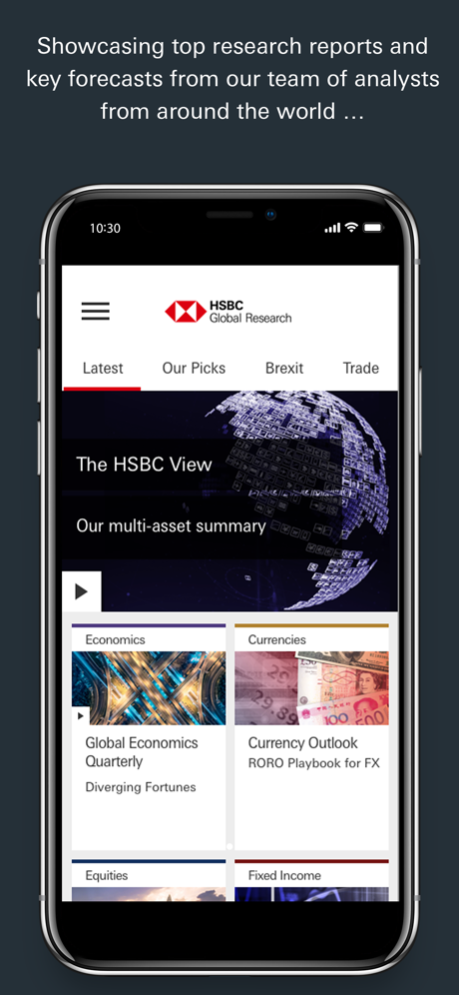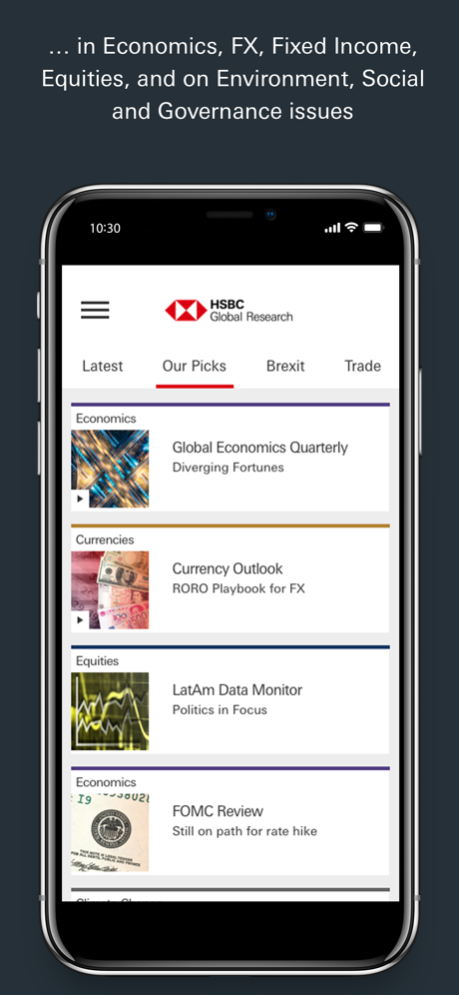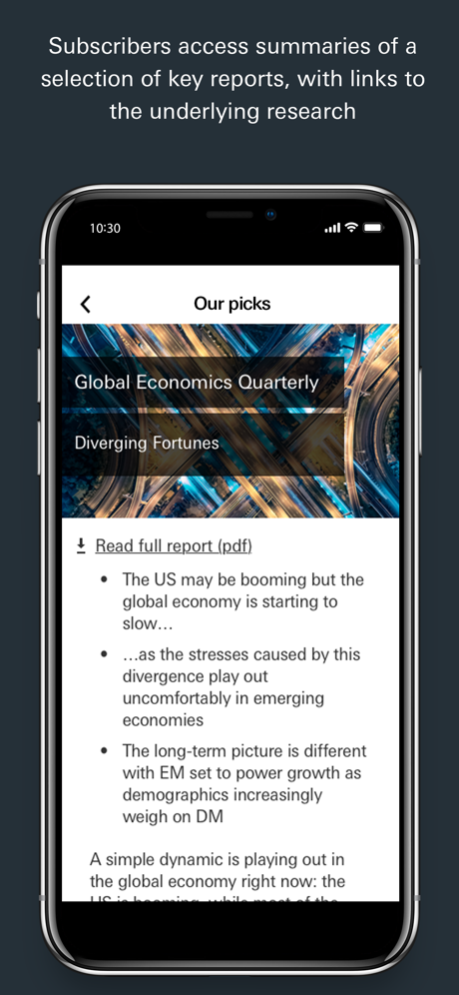HSBC Global Research 3.0.5
Continue to app
Free Version
Publisher Description
This app is only available to HSBC Global Research clients*
The HSBC Global Research app has the big picture on the latest trends and developments affecting the global economy and financial markets – from China and trade to the role technology plays in shaping smart cities. The app showcases key pieces of research as well as video and audio interviews with HSBC analysts.
HSBC Global Research analysts cover economics, currencies, fixed income and equities as well as environmental, social and governance issues. We produce multi-asset reports around key events and economic developments with a particular focus on emerging markets as well as thematic reports covering topics such as future consumers, demographics, urbanisation and disruptive technologies.
Key features
- Access to top HSBC Global Research reports
- Updates on key forecast changes
- Video and audio interviews with leading analysts
*To use this app, you must be eligible to receive/access HBSC Global Research. You therefore acknowledge and agree that by downloading and using the app, a client relationship with HSBC will be inferred or assumed.
The app is provided free of charge by HSBC Bank Plc for use by clients with an HSBC Global Research login. Usual mobile phone changes may apply when using this app.
Jan 31, 2024
Version 3.0.5
General stability and bug fixes
About HSBC Global Research
HSBC Global Research is a free app for iOS published in the Accounting & Finance list of apps, part of Business.
The company that develops HSBC Global Research is HSBC Bank plc. The latest version released by its developer is 3.0.5.
To install HSBC Global Research on your iOS device, just click the green Continue To App button above to start the installation process. The app is listed on our website since 2024-01-31 and was downloaded 1 times. We have already checked if the download link is safe, however for your own protection we recommend that you scan the downloaded app with your antivirus. Your antivirus may detect the HSBC Global Research as malware if the download link is broken.
How to install HSBC Global Research on your iOS device:
- Click on the Continue To App button on our website. This will redirect you to the App Store.
- Once the HSBC Global Research is shown in the iTunes listing of your iOS device, you can start its download and installation. Tap on the GET button to the right of the app to start downloading it.
- If you are not logged-in the iOS appstore app, you'll be prompted for your your Apple ID and/or password.
- After HSBC Global Research is downloaded, you'll see an INSTALL button to the right. Tap on it to start the actual installation of the iOS app.
- Once installation is finished you can tap on the OPEN button to start it. Its icon will also be added to your device home screen.